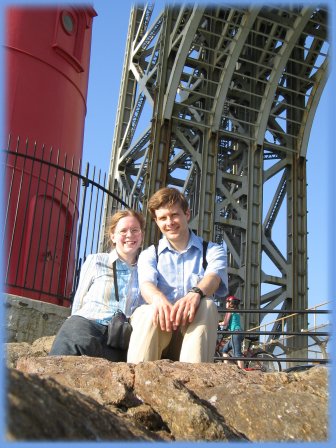Grrr! These Dell Optiplex 320’s are eating too much of my time. We just upgraded one to Hardy Heron and I lost a full day getting the machine back on its feet. For my own reference (because I know I will have to deal with this again) here are the problems and solutions:
First, the Grub installation on the boot partition was corrupted. To fix that:
- Get a Ubuntu LiveCD
- At the boot menu hit F6
- In the kernel options remove “quiet” change to “nosplash acpi=off”
- Once booted, chroot to the original system using the same old method as when I first installed Grub2
- Run “grub-install /dev/sda”
- Run “update-grub”
- Reboot
When booting into the 2.6.24-19 kernel everything goes fine until X11 tries to start and then it locked up on a black screen. It was so locked up at first that even Alt+SysReq B did nothing. Booting to an older kernel worked fine. I have no solutions just some lessons:
- In /etc/rc2.d/ I can rename S30gdm to K70gdm to disable GDM and get a command line after booting.
- In xorg.conf I can change the driver from “flgrx” to “radeon”, but both are broken for the latest kernel.
- Disabling some of the dual screen options in xorg.conf helped some.
- Part of the issue may be the BIOS being setup to use the internal analog VGA adapter.
- According to this note the 2.6.24 kernel needs fglrx 8.39 or above. Doesn’t look like that will be in the respository until I upgrade to Intrepid.
So that is about it. Not many answers, but at least the machine is up and running … for now.