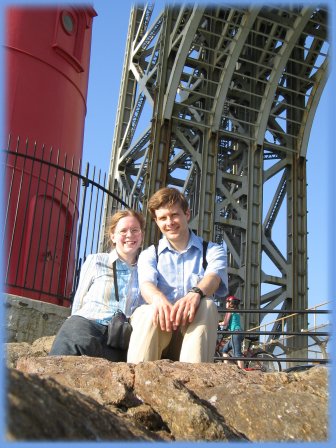As an engineer I am always doing some sort of calculations. Now that I am trying to learn emacs, I thought I would see what it could do for me. That lead me to the Emacs Calculator.
- Calculator Mode
- Enter calculator mode C-x * c
- Defaults to RPN mode. Use single quote to start algebra notation.
- C-h f calc-dispatch-help for a quick list of modes
- Inline formulas:
- More information here and here.
- Enter a formula in your text like this $ 400um / 3s $ (to keep the formual documented, use $ 400um / 3s => $)
- Put the cursor somewhere inside the “$$” and C-x * e
- .. and presto: $ 133.333333333 um / s $
- You can cursor around to other formulas and press enter.
- To exit calc mode C-x * e
- Working with a column of numbers:
- Select a set of numbers (column)
- C-u C-x * r – Load in numbers as a vector (C-x * g for a line)
- V u – unpack vector
- – – – Subtract each number from the next
- Click somewhere in the original buffer
- C-x * y – Yank the final result to this place
- Formatting
- d e – Engineering format.
- d f – Floating point (will prompt for number of decimals)
- Units
- u s – units simplify
- u c m/s <RET> – convert units to m/s
- Trail
- t d (
calc-trail-display) – Toggle the Trail history on/off
- t d (